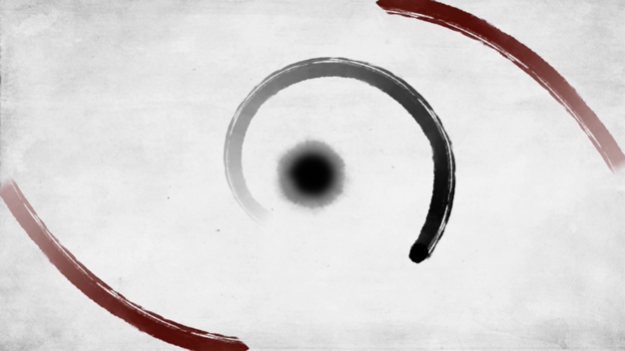The Swords 1.03
Continue to app
Paid Version
Publisher Description
The Swords is an action game of ancient martial arts. It tells the story of a sword master's life and his deep immersion in the art of swords. Amidst the ink wash painting is the light and shade of swords, which embodies the fighting and pursuit of a sword master.
◆
- IGF China 2015 - Best Mobile Game
- Indie Stream Award 2015 - Special Recognition Award
- Game on Weekend 2015 - Best Game
- GMGC 2016 - Indie Pitch Arena Winner
◆
"Fast-paced but doesn’t feel frantic"
- The New York Times
"A one-of-a-kind game that really captures the feel of wuxia"
- CNET
"A short game with a simple title that hides a wealth of beauty."
- PopMatters
"An enjoyable slice-and-dicer"
- Pocket Gamer
"If you are looking for innovative gameplay and love swordplay, then this is a game that you must check out."
- AppAdvice
◆
FEATURES
- Martial arts game with the beauty of movements
- Unique gameplay mechanic
- Artistic expressions consisted of ink wash paintings and calligraphy
- Magnificent combat game scores
- A complete game without in-app purchases or advertisements
◆
Trailer - youtu.be/VXT2F9C-aXo
Official website - sunheadgames.com/swords
Follow us:
Facebook - facebook.com/sunheadgames
Twitter - twitter.com/sunheadgames
Oct 21, 2016
Version 1.03
This app has been updated by Apple to display the Apple Watch app icon.
• Various tweaks and improvements
About The Swords
The Swords is a paid app for iOS published in the Action list of apps, part of Games & Entertainment.
The company that develops The Swords is Lee-Kuo Chen. The latest version released by its developer is 1.03.
To install The Swords on your iOS device, just click the green Continue To App button above to start the installation process. The app is listed on our website since 2016-10-21 and was downloaded 8 times. We have already checked if the download link is safe, however for your own protection we recommend that you scan the downloaded app with your antivirus. Your antivirus may detect the The Swords as malware if the download link is broken.
How to install The Swords on your iOS device:
- Click on the Continue To App button on our website. This will redirect you to the App Store.
- Once the The Swords is shown in the iTunes listing of your iOS device, you can start its download and installation. Tap on the GET button to the right of the app to start downloading it.
- If you are not logged-in the iOS appstore app, you'll be prompted for your your Apple ID and/or password.
- After The Swords is downloaded, you'll see an INSTALL button to the right. Tap on it to start the actual installation of the iOS app.
- Once installation is finished you can tap on the OPEN button to start it. Its icon will also be added to your device home screen.